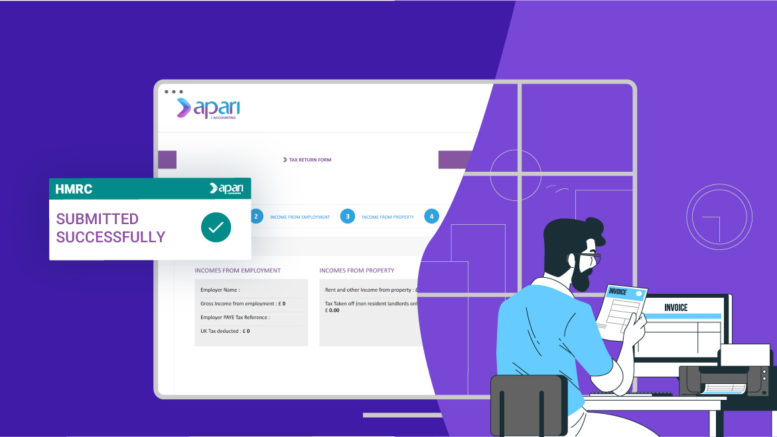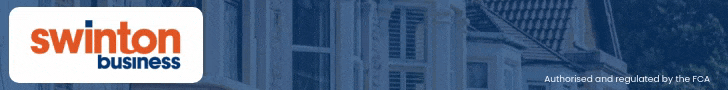As a landlord, you’ll need to start thinking about how you will transition to HMRC’s new Making Tax Digital (MTD) for Income Tax regulations. As part of the government’s attempts to modernise the tax system, landlords and self-employed people will be required to submit their tax returns via MTD-compatible software.
In addition to your annual submission, you’ll also be required to complete four quarterly tax returns throughout the year, for a total of five submissions a year. Of course, with an accountant, five submissions a year will cost a small fortune. However, by using tailored landlord software to keep account records, complete the calculations and submit directly to HMRC, you might actually end up saving money.
Such a big shift in the way you do your accounting is likely to bring about some nervousness. What if you get it wrong? What if your tax bill goes up unexpectedly? What if you get stuck?
The good news is that HMRC have said they will be fairly lenient while everyone gets used to the new approach. You also have a couple of years to choose your MTD-ready software and get used to digital record-keeping. How ready are you for MTD? Tell us via this short survey.
To help reassure you, my team of tax nerds at APARI have put together a brief guide to using MTD software to complete your tax submissions. The four-step process is fairly straightforward but there are some things you need to know in advance…
Step 1 ‒ Keeping Digital Records
The first step on the path to MTD is to enter your income and expenses into your chosen MTD-ready software as part of digital record-keeping. This being a requirement under new MTD rules.
Good MTD software will allow you to upload statements from your bank account and credit cards directly, identifying information automatically. It is then down to you to tag relevant transactions and allocate them to predefined categories, so that the software can pull together your tax records and complete the calculations automatically.
The good news is that with the coming developments in AI, the software will soon learn which transactions are recurring and automatically tag them for you!
Step 2 – HMRC sign up and software authorisation
The first time you set up your MTD-ready software, you’ll need to connect it with your HMRC account so that you can securely submit information from your software.
First, you’ll need to sign up for MTD with HMRC. I did this in December and it was fairly painless.
Then, you’ll be able to authorise your software using your Government ID and password. Your HMRC approved software will now be able to talk to the HMRC servers. The result is the full automation of your tax returns, with an immediate notification from HMRC that they’ve received everything correctly.
Step 3 – Submit Quarterly Returns
As mentioned above, MTD requires you to submit account summaries once every quarter. By keeping up-to-date digital records, this will become as simple as checking the figures and clicking submit.
Although this may require a little more time and attention at first, it will give you a real-time estimate of your year-end tax bill, helping put you more in control of your finances. In fact, this is the first time that taxpayers will be able to view and take control of their tax affairs with a HMRC produced, real time view of their expected tax liability before year end.
With this information to hand, you’ll have a better overview of your cash flow and be able to optimise your business’ tax affairs.
Step 4 ‒ Complete an end of year submission
At the end of the year, you’ll do a final submission through software, which replaces the current tax return. This is where you can make any adjustments to your property income and add any other information, such as employment income, pension income or dividends. Once you are happy that everything relevant has been declared, you can send your final declaration.
Your MTD software will then give you your actual tax liability and finalise your tax affairs for the year. You can then pay your tax bill to HMRC in the usual way, usually by bank transfer.
While the new MTD regulations may seem daunting at first, it should make the process simpler due to the automation involved. You should also be able to save a bit of money on accounting fees. In fact, some software, such as APARI, provides MTD accounts for free. You could even get started with digital record-keeping now, allowing you to get used to the new approach as well as gain real-time estimates of your final tax liability.
It’s also worth bearing in mind that, in your first year, MTD will overlap with the traditional tax return process, requiring you to complete your normal tax return for the previous year at the same time as four quarterly submissions for the current year. This will leave a lot of work to do that year, so getting ahead with software now will help minimise the headache later.
To keep up to date with the latest information on Making Tax Digital, sign up to our APARI Community. For more information, visit https://products.apari-digital.com/mtd-landlords